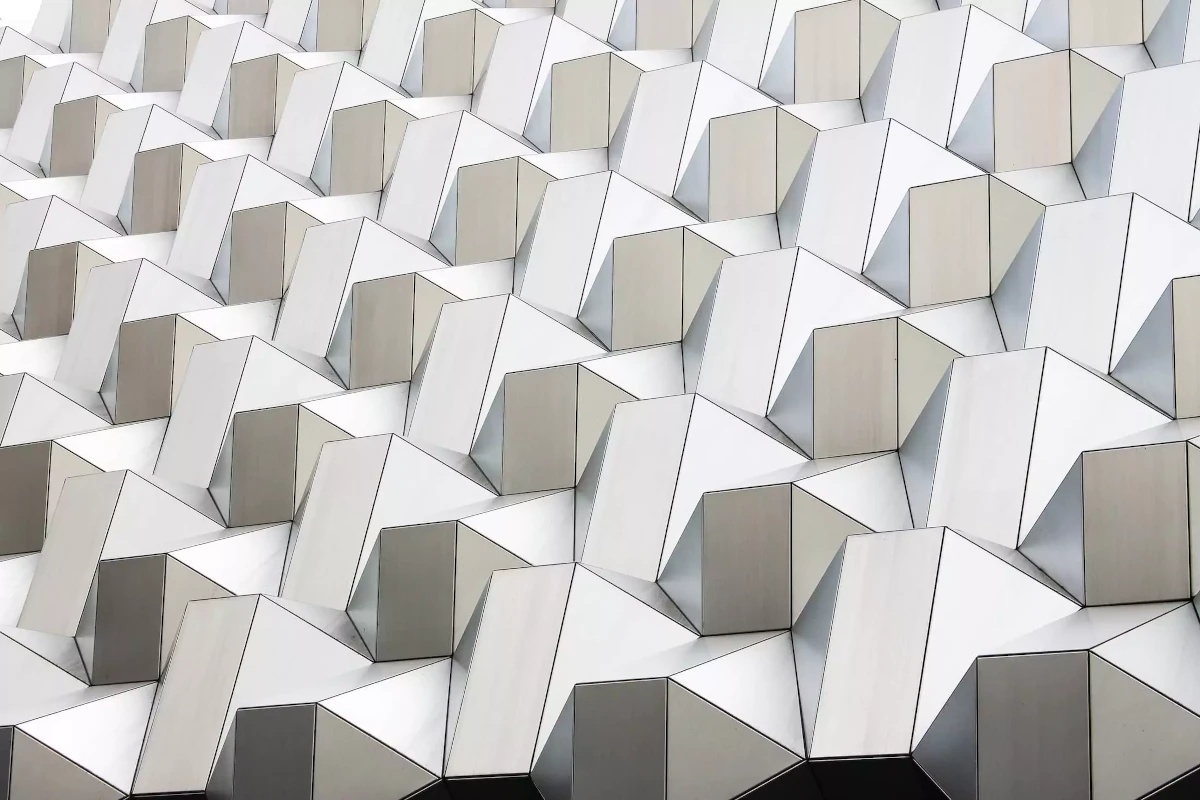WordPress Theme development is one of the staples that may be getting pulled out, but the fact remains that all sites leading up to now are built on themes and the ability to create and manipulate them will remain valuable long into the future.
Learn the basics of WordPress before getting into Theme Development

A theme can be as simple as two documents or expand to a nested directory structure containing complex files and libraries.
Being able to identify the bare bones of your sites needs will direct the complexity necessary for any WordPress theme. Scalability can be added but having a healthy grasp on future needs may eliminate tech debt later on.
Whether you chose to create a theme from scratch, use an existing one, or create a child theme from an already built out option, knowing your way around the code base and what you can and cannot do is crucial.
Building of the shoulders of giants is why we program in the first place. I have a mental construction that thrives on diving deep and starting from square one, but this also means I accomplish a lot less in a lot longer period of time all in the name of process over progress. I encourage anyone to find their own comfort zone and spend some time on it when beginning a new learning endeavor.
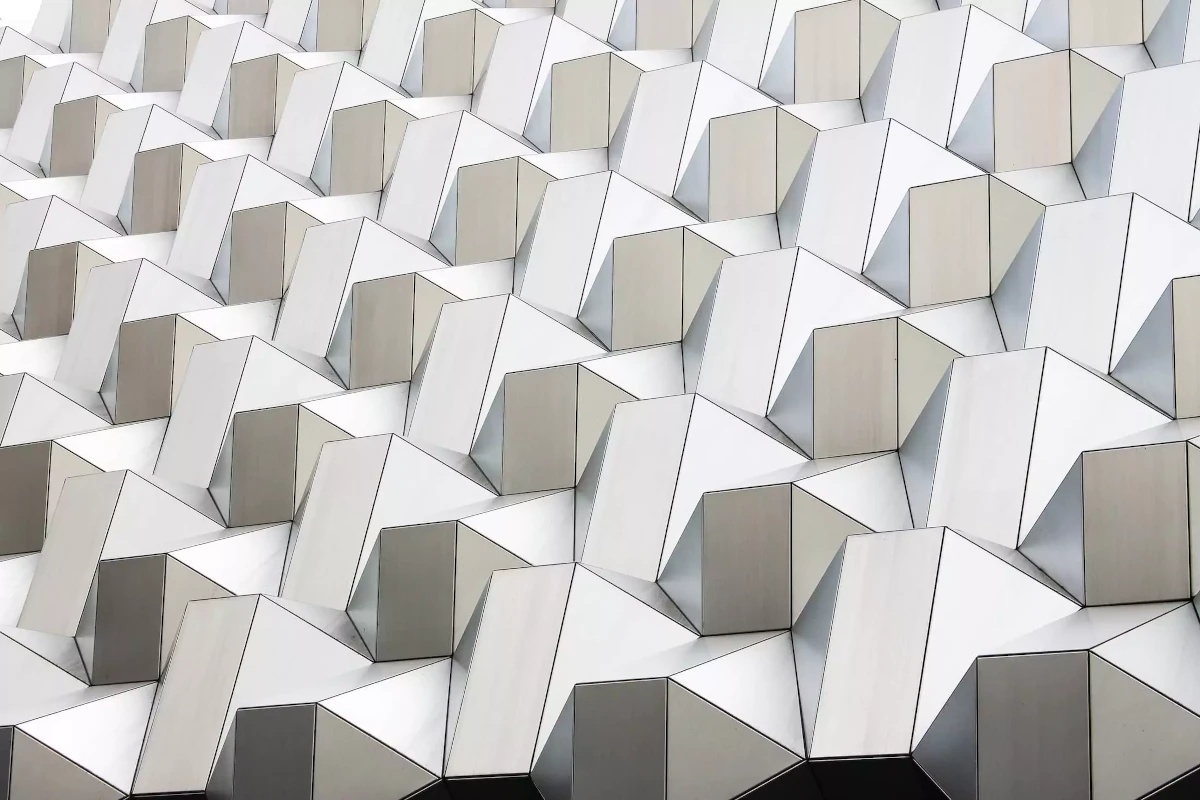
Creating Your First Two-File Theme
We’ll be creating a new directory to hold our theme and creating an index.php file as well as a style.css file so wordpress can recognize our base theme.
What’s Ahead of You
There are many steps beyond creating a few simple files to get a robust theme up and running. They include creating separate files for separate sections and use cases, creating and leveraging functions to pass information around, and styling and formatting your site among others.
File Structure
header.php, footer.php, and various page template files.
Functions
functions.php, WordPress Built-in functions, and making your own custom functions
Logic and the Loop
Using conditional logic to show and hide elements, the famous WordPress Loop
Styling our Theme
style.css, enqueueing styles, going mobile
Some examples of various theme variations both simple, custom and out of the box.
FAQs
Like what you’ve read and want to learn more?
- Check out other articles and tutorials
- Learn other related topics
- Help me keep creating with a small donation